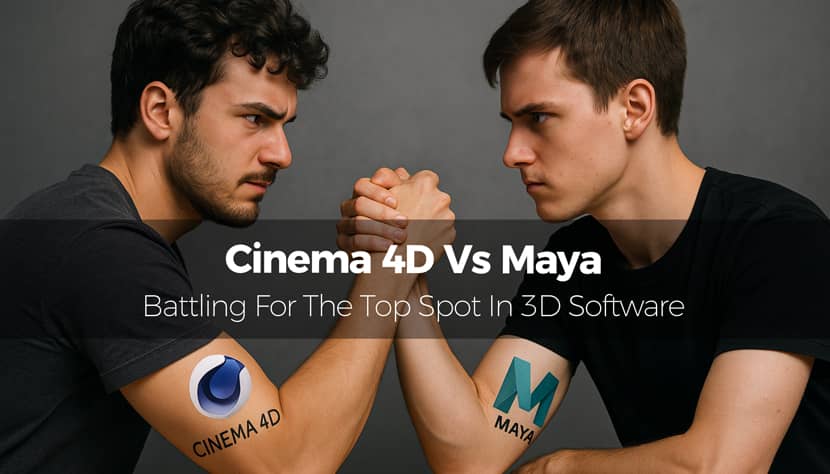
Choosing the right 3D software can shape your career and workflow, whether you're creating animation, visual effects, product design, or motion graphics. Among the most talked-about names, Cinema 4D (C4D) and Autodesk Maya stand as industry giants, each with its own loyal following and unique strengths. Read the article and let's explore them together!
The truth is that both programs are capable of professional-grade results, but their differences in usability, workflow, pricing, and industry adoption make the debate between Maya vs Cinema 4D more relevant than ever. In this article, we'll explore their histories, features, strengths, and weaknesses to help you decide which one fits your needs best.
What Is Cinema 4D?
Cinema 4D is a 3D software package developed by Maxon, known worldwide for its user-friendly design and powerful motion graphics capabilities. While it offers everything from modeling and animation to rendering, its biggest appeal lies in its MoGraph toolset, which revolutionized motion graphics and quickly became the go-to standard for artists in advertising, broadcast, and design.
Cinema 4D is widely respected for its ease of use and intuitive workflow, making it a favorite tool for all kinds of artists who want professional results without a steep learning curve. Additionally, its clean and modern interface makes it approachable for beginners and pros alike.
In this video below, CG Shortcuts analyzes everything you need to know about getting started in Cinema 4D and provides a 4 Step Plan to help you learn faster and some handy resources.
What Is Maya?
Autodesk Maya, on the other hand, is often referred to as the Hollywood standard for 3D animation and visual effects. Used by top studios like Pixar, Industrial Light & Magic, and countless game developers, Maya's reputation is built on its depth, flexibility, and control.
From complex character rigging and animation to industry-grade simulation and rendering, Maya excels where absolute precision and customizability are required. While its learning curve is steeper, professionals who master Maya gain access to one of the most robust toolsets available in the industry.
Maya has been at the core of countless blockbuster films and AAA video games. If you want to know why the best Animations worldwide are made with Maya, watch Class Creatives' video below:
Feature Comparison Breakdown.
Now that we've introduced both, let's dive into their head-to-head battle across the features that matter most.
How Do Their User Interfaces And Workflows Differ?
Cinema 4D is renowned for its clean, logical interface. It's designed with accessibility in mind, allowing newcomers to get started quickly. The layout is highly customizable but intuitive out of the box, making it particularly attractive for motion designers and freelancers who need to work fast.
Maya's interface, by contrast, is complex and layered, reflecting its immense capabilities. It offers toolsets for animation, modeling, VFX, and more, but navigating this depth requires time and patience. For professionals in large studios, Maya's customization and scripting options (especially with Python and MEL) make it invaluable in production pipelines.
Which Has The Steeper Learning Curve?
For beginners, Cinema 4D is easier to learn thanks to its straightforward workflow, strong documentation, and a huge library of tutorials. Artists can produce polished results quickly, making it ideal for motion graphics and product visualization.
Maya's learning curve is steep, particularly for those entering 3D for the first time. However, this complexity comes with rewards: once mastered, Maya gives unmatched control over every aspect of modeling, rigging, animation, and simulation.
In short, Cinema 4D is better for fast results and newcomers, while Maya is suited for long-term mastery and deep technical control.
How Do Their Modeling Tools Compare?
Cinema 4D provides robust polygon modeling and parametric workflows, enabling designers to quickly experiment with forms. While its sculpting tools are decent, they don’t rival specialized software like ZBrush, for example. C4D's strength lies in procedural modeling, especially for motion design and dynamic layouts.
Maya, however, offers industry-leading modeling tools. From polygon and NURBS modeling to advanced sculpting, it is built to handle detailed environments, characters, and assets for film and games. Maya's procedural modeling options are also evolving, making it a more comprehensive solution for complex projects.
As a conclusion now, we could say that both tools excel at modeling, but Maya's depth is unmatched for detailed character work.
Which excels in Animation and Rigging?
Maya has long been the king of animation. Its rigging and animation systems are used by the world's leading studios, powering character-driven films and AAA games. The HumanIK rigging system, along with advanced keyframe, graph editor, and motion capture support, makes Maya the clear choice for animation-heavy pipelines.
Cinema 4D, while not as deep in character animation, shines in motion graphics animation. With its MoGraph tools, animators can create complex procedural animations, clones, and effects with ease. For broadcast and design studios, this makes C4D indispensable.
How Do Their Rendering Engines Compare?
Maya comes bundled with Arnold Renderer, which has become an industry standard for high-quality rendering. Arnold delivers cinematic realism, though it can be demanding on hardware. Maya also integrates smoothly with third-party renderers like V-Ray, Redshift, and RenderMan.
Cinema 4D natively supports Redshift (also owned by Maxon) and offers excellent rendering integration. Redshift's GPU acceleration gives artists faster iterations while maintaining photorealistic quality. C4D also works well with Octane, Corona, and Arnold, giving artists flexibility depending on their pipeline.
How Do They Integrate With Other Tools and Pipelines?
Cinema 4D integrates seamlessly with Adobe After Effects, making it the first choice for motion designers. Its ecosystem also includes tools like Redshift, ZBrush, and Unreal Engine, making it versatile across industries.
Maya, however, is the backbone of many studio pipelines, integrating with game engines like Unreal and Unity, and connecting easily with tools like Substance, Houdini, and Nuke. Its scripting capabilities make it highly adaptable to large, collaborative workflows.
Which Offers Better Licensing and Pricing?
Cinema 4D uses a subscription model through Maxon, with options for monthly or yearly plans. While not cheap, it often proves cost-effective for freelancers and studios needing flexibility.
Maya is available exclusively via subscription through Autodesk. Its pricing is higher than Cinema 4D, making it a bigger commitment for individual artists. However, Autodesk offers discounted student and educational licenses, which many universities use to train future professionals.
We found a very fresh, short and well-structured video by SoftwareZen that presents a full comparison which will help you get a first complete taste of differences, advantages and disadvantages between the two tools.
Pros and Cons Summary.
Before diving deeper, it is important to look at the strengths and weaknesses of each software side by side. Understanding their pros and cons not only highlights what they do best but also reveals where they might hold you back, depending on your creative focus and workflow.
What Are Cinema 4D’s Advantages and Disadvantages?
Cinema 4D's main advantages lie in its ease of use, fast learning curve, and unmatched motion graphics tools. It allows artists to create polished visuals quickly and integrates smoothly with Adobe software. On the downside, it lacks the depth of Maya in rigging and character animation, and its sculpting tools don’t match specialized software.
What Are Maya's Strengths and Limitations?
Maya's strengths are depth, control, and industry adoption. Its animation and rigging systems are second to none, and it's the cornerstone of film and game development pipelines. However, it comes with a steep learning curve and a high price tag, which can be intimidating for newcomers and freelancers.
During our research, we found some comments, short analysis from experienced users that are worth mentioning here:
"
~ @gabrieljreed
"Maya is really awesome!! But for someone who is starting or learning the basics, I think it's really frustrating, not only because of the price, which is overwhelming for anyone who is starting out, but also it crashes often if you don't know its tricks. I have seen many of my students become afraid of 3D just because they started with Maya, which is not the case with Blender. I think that the best way to enter the 3D world is to start with Blender, learn as much as you can about the basic concepts and only then change to the software that you consider most useful for your work, both for the cost and for the tools it offers. As I always tell my students, software are tools, you are the artists!"
~ @ignaciobarthelemiez5369
Which Software Fits Your Needs Best?
The answer depends largely on your goals.
If you're a motion designer, product visualizer, or freelancer, Cinema 4D is likely the better choice. Its user-friendly interface and integration with Adobe tools make it ideal for creating visually stunning content quickly.
If you're aiming for a career in film, animation, or game development, Maya remains the gold standard. Studios expect proficiency in Maya, and its toolset provides the control required for high-end production.
Final Thoughts on the Maya vs Cinema 4D Debate.
Both Cinema 4D and Maya are exceptional 3D tools, but their differences are clear. Cinema 4D wins on usability, speed, and motion graphics, while Maya dominates in animation, rigging, and industry-standard pipelines.
For many artists, the decision comes down to career direction, budget, and workflow needs. The good news? Both software packages are powerful enough to bring your creative vision to life, and many professionals eventually learn both to stay versatile in the ever-changing 3D landscape.
Thank you for taking the time to read our article. We hope it gave you a clearer understanding of the differences between the two software, helping you choose the one that best fits your goals and learning journey.
Kind regards & Keep rendering! 🧡
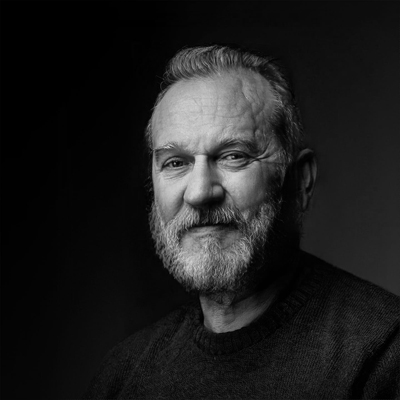
About the author
Vasilis Koutlis, the founder of VWArtclub, was born in Athens in 1979. After studying furniture design and decoration, he started dedicating himself to 3D art in 2002. In 2012, the idea of VWArtclub was born: an active 3D community that has grown over the last 12 years into one of the largest online 3D communities worldwide, with over 160 thousand members. He acquired partners worldwide, and various collaborators trusted him with their ideas as he rewarded them with his consistent state-of-the-art services. Not a moment goes by without him thinking of a beautiful image; thus, he is never concerned with time but only with the design's quality.

