
We meet this kind of "street villas" very often on the forums. This a typical commercial type of project that many 3d artists deal with and for that reason, we asked Ahmed Nagdy to share his workflow with our community. We hope you'll find some useful information in this article. Enjoy!
About me.
Greetings!
I'm Ahmed Nagdy, an architect and interior designer. First of all, I would like to thank Rebusfarm and VWArtclub for the invitation to share my article with our community.
AHMED NAGDY ARCHITECTS is an architectural firm based in Alexandria, Egypt, specializing in architectural design, interior design, and visualization providing its services all over the world as in Egypt, Saudi Arabia, United Arab Emirates, Kuwait, Bahrain, Iraq, Australia, and Qatar. Our Vision is to succeed in business through our professionalism, collaborative spirit, emphasis on client service, and passion for design excellence. We offer our services to local and international clients.
The Project.
The floor plans were previously designed. Thereafter, our role was to propose an elegant design for the exterior facades in which contrast between light and dark, rough, and soft materials takes place.
Modeling.
For the 3D modeling process, we used 3DS Max and plugins such as Rail Clone for the handrails and Forest pack for grass scattering and pebbles as shown below.


Scattering grass on a non-flat surface will insure a better and more realistic result as shown in Figure 3.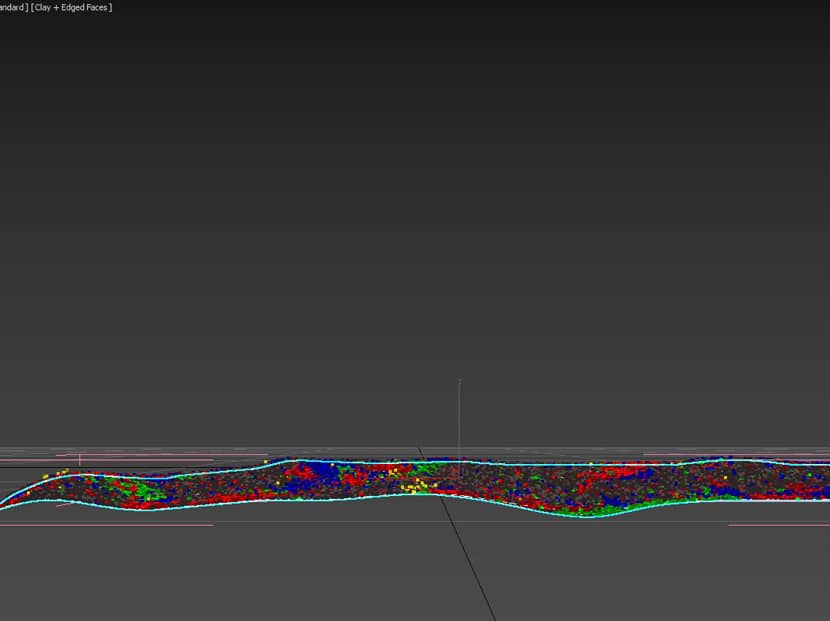
Lighting.
Daylight Shots.
In this project, I relied on the main lighting source through (HDRI), and by testing many of them with different angles of rotation, I was able to choose the most suitable for my project. I usually got my HDRI maps from Polyhaven.



In addition to (HDRI), I used some fake lighting to reduce the intensity of the shadow, and these lighting sources were just some invisible lighting spheres - a similar result can be reached in the (post-production) stage.
Night Shots.
In a very simple way to get night lighting, I modified the light mix in the intensity and color of the HDRI to get day and night shots from all the images without re-rendering.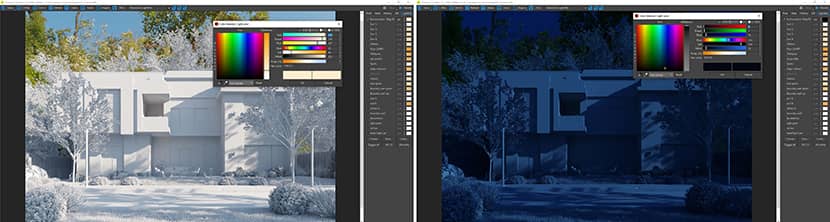
CLICK TO ENLARGE THE IMAGE.

Shadows.
A small tip that will add more reality is the contrast between lighting and shadows.
1- Add elements that create shadows on some surfaces in your scene. in this project, we've added some trees that dropped nice shadows on the street.
2- Use trees with medium or low density of leaves casting shadows on the building’s facade.
Materials.
Adding details such as street decals and assets by Quixel Bridge can enhance the realism of your project.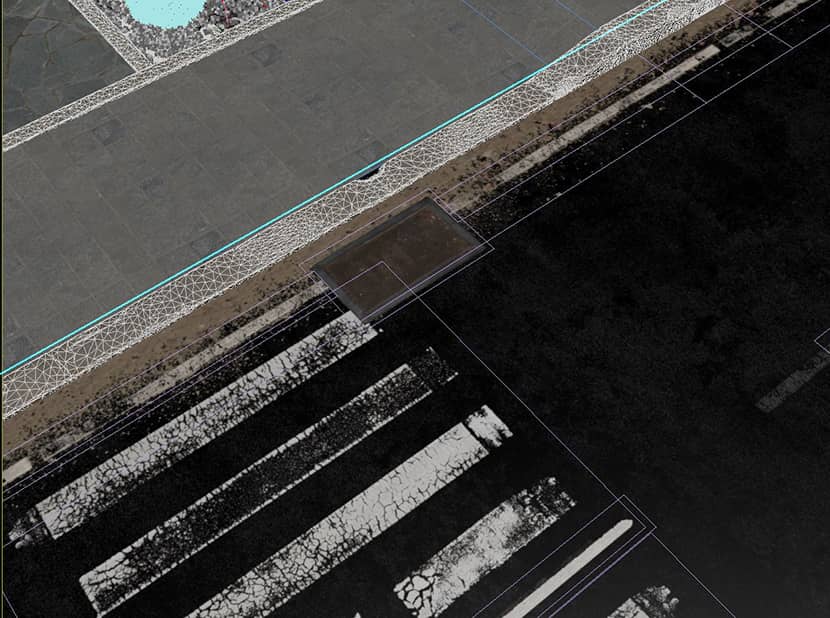
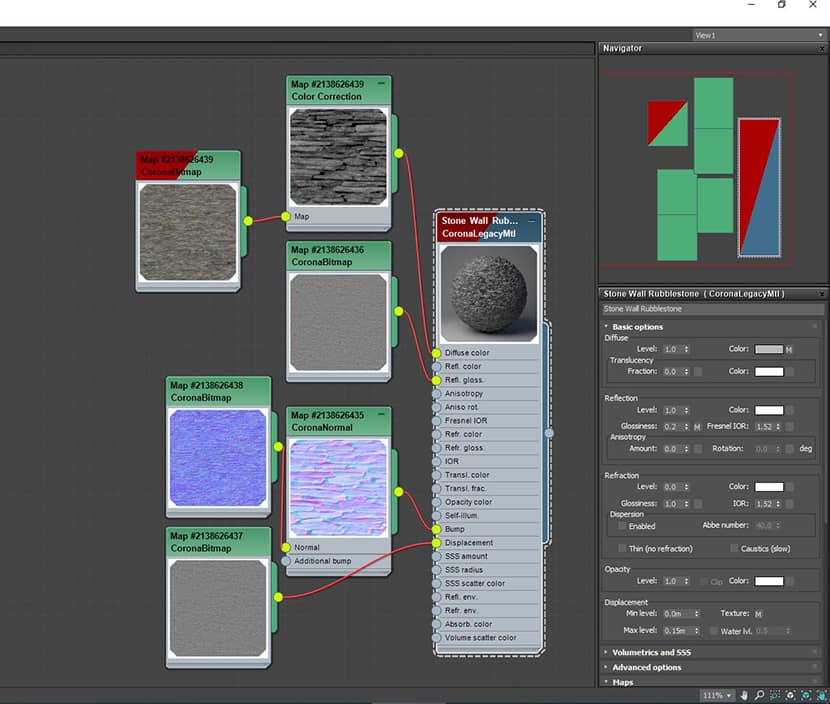

The Corona decals new feature is simply perfect. For more details, you can watch this video below:
Composition & Photography.
DOF & Motion Blur.
DOF to focus on elements that give life to your design like a seating area with warm lighting. To keep the focus on the building, the motion blur effect was applied to vehicles.


Composition.
Conceptual framing using the existing elements in the scene such as trees and light post.

Here are some useful tips for better understanding and application of a nice composition:
Fish-eye Cameras have been used many times, but it’s still eye catchy.

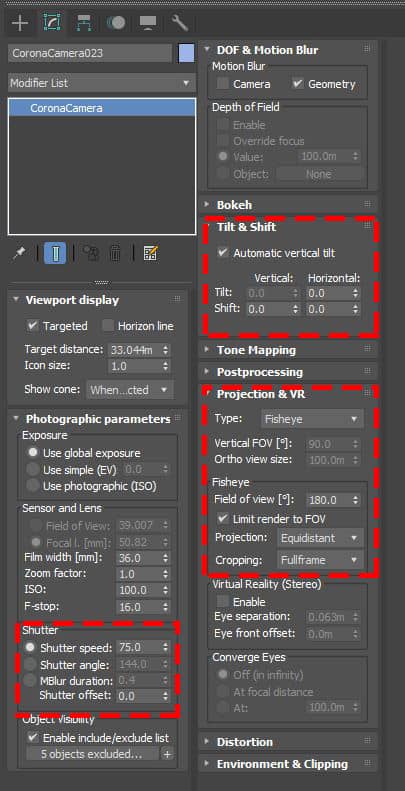
Post-Production.
Practically the use of Photoshop is to slightly adjust the brightness and contrast of the image and for placement of the background elements and sky. Also adding some glare in the day shots. I usually aim to achieve the final result from the render stage, and just small touches in Photoshop as shown below.





That's it! It was a pleasure to share my work here and I hope you liked it. Thanks a lot, Rebusfarm and VWArtclub for the recognition of my work. Also, I sincerely express my gratitude for my talented team in Archi-Architects, Thank you all.
With warm regards,
Ahmed Nagdy.
Check more of Ahmed's work on these channels:
Want to share your work with our community too?
Contact us at 이 이메일 주소가 스팸봇으로부터 보호됩니다. 확인하려면 자바스크립트 활성화가 필요합니다. and tell us about your favorite project.
