
3D modeling has become an essential component of various industries, including architecture, animation, and gaming. It enables designers, architects, and artists to create virtual models that can be visualized, analyzed, and modified before they are brought to life. As the demand for 3D modeling continues to grow, so grows the need for more artists that can learn and perfect their 3D skills.
Selecting the perfect software to master your 3D modeling skills is crucial when learning. That's why, in this article, we will dive into some of the most popular software options in the 3D industry, including the easiest §D modeling software for beginners, and examine the advantages they offer as a tool for learning 3D modeling.
Maya
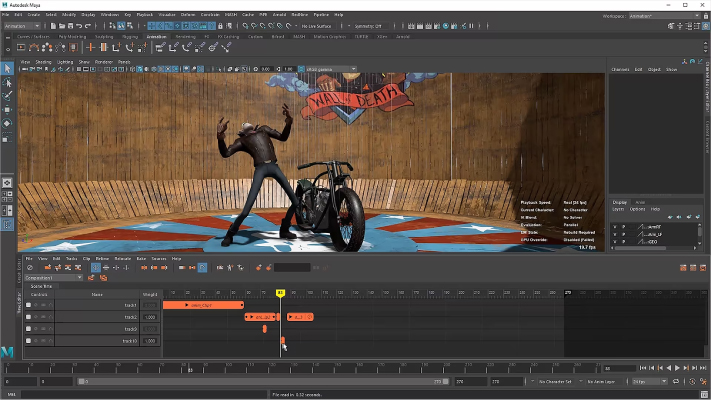
Widely used in the film, television, and game development industries.
It offers robust modeling tools, animation capabilities, and rendering options. As a beginner, Maya provides an intuitive interface and a range of tutorials and documentation to help you get started. Maya is known for its versatility and has been used in many notable projects such as Avatar and Game of Thrones.
Blender
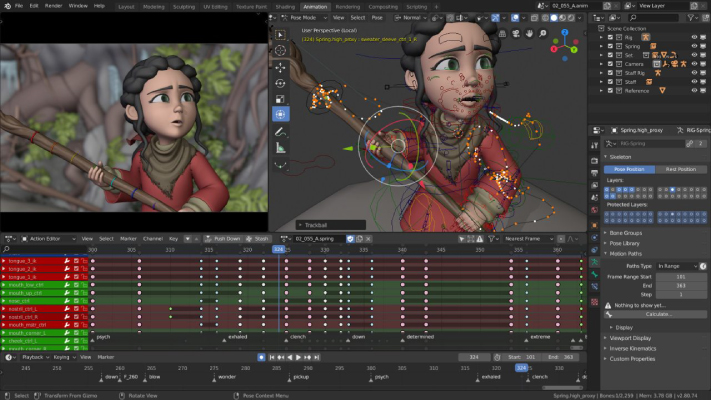
The free, open-source software is an excellent choice for beginners.
It offers modeling, sculpting, animation, and rendering features. Blender's modeling and sculpting tools are versatile, and its animation features enable users to bring their models to life with realistic movement and interaction. Blender's rendering capabilities are also notable, producing high-quality results. Blender is often considered the easiest 3D software for beginners, it has a vast user community, providing users with access to forums, tutorials, and documentation that will help them when starting.
3ds Max
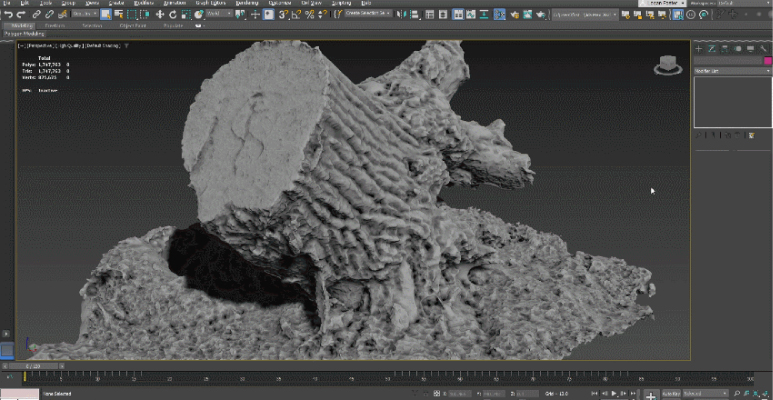
A popular choice for 3D modeling, particularly in architecture, product design, and game development industries. It offers modeling, animation, and rendering capabilities. 3ds Max has an extensive library of plugins and scripts that make it a popular choice for many users. As one of the best 3D software for beginners, 3ds Max offers an intuitive interface, and its large community provides many resources to help users get started. Notable projects that have used 3ds Max include Assassin's Creed and Call of Duty.
Cinema 4D

This software is widely used in the motion graphics industry. It offers modeling, animation, and rendering capabilities, as well as specialized tools for creating motion graphics. Cinema 4D's intuitive interface and ease of use make it a popular choice for beginners. Its user community is also relatively large, with many resources available to help users learn and improve their skills. For those looking for a 3D rendering software for beginners, Cinema 4D stands out as an accessible and powerful option. Notable projects that have used Cinema 4D include Nike and Mercedes-Benz.
Ultimately, the choice of 3D software comes down to personal preference and the specific needs of each user. All of them are capable of producing high-quality 3D models, animations, and renders. By considering the strengths and weaknesses of each software and trying them out, beginners can find the one that works best for their needs.
For instance, Maya is ideal for those interested in film and game development, while Blender is an easy 3D modeling software for beginners who want a free, open-source software that is simple to grasp. 3ds Max is ideal for those interested in architecture, product design, or game development and want a software with an extensive library of plugins and scripts. Cinema 4D is perfect for those interested in motion graphics, but it's also a great option for beginners due to its user-friendly interface. Ultimately, each software has its own advantages, and users should choose the one that best fits their goals and aspirations.
In addition to choosing the best 3D modeling software to learn, it's important to consider how to render your projects because even when starting, rendering can cause many troubles and delays, and you might want to invest more time in the modeling and in setting the scene rather than in the rendering.
One solution is to use an online render farm. A collection of high-powered computers that can work together to render your project much faster than a single computer. There are many online render farms available for this service, ours for example, allows you to upload your project to our servers, where it will be rendered by our powerful hardware and once the rendering is complete, you can download the final output.
Save time and save costs and focus on your scene and let us handle the rest!

About the author
Nicole Holt is an experienced 3D enthusiast with a career in marketing and content writing. Thanks to this unique combination, she is able to showcase the technical intricacies of 3D art and rendering while also making the subject accessible to a wide audience. When she's not immersed in the digital world, Nicole can be found in the great outdoors, most likely with her beloved dog, Sammy.
Get started with your own renderings
