
Mateusz Obniski, a passionate 3D artist from Poland shares the creative process behind his recent project—a multi-family building designed by STANDart Architekci. Highlighting his focus on lighting, materials, and artistic storytelling, Mateusz offers a glimpse into the techniques and inspiration that brought this captivating scene to life. As he says: "Read the article, learn something new, or even remember something you've forgotten!"
About me.
Hello everyone,
My name is Mateusz Obniski and I am from Poland. For more than 4 years I have been actively engaged in architectural visualizations and more. It is my passion that has turned into work. What excites me the most about CG art is how vast the landscape is and how much detail affects what we see and how we see it, because everyone sees the world differently. There are many ways to learn this to show your artistic soul in visualizations; the most important thing is to find your way of working, to work out your style. As you read this article, I hope you will learn something new, remember something you may have forgotten, gain additional knowledge about your workflow and practices, and even gain a whole new perspective and way of working.
About The Project.
As a visualizer, I had the privilege of working on an exciting project—a multi-family building designed by the renowned Polish architectural firm, STANDart Architekci. This impressive structure is set to be built in Krakow, and our goal was to present the investor with several conceptual approaches to showcase its potential. Among the many iterations we developed, one concept stood out to me as particularly captivating. In this article, I will share the journey behind creating this visualization and explore the details that brought it to life.

What makes this project truly special is the magical location where the building will be constructed, offering breathtaking views of the lake. For me, this was more than just creating architectural visualizations—it was an opportunity to dive into a creative dream and capture that "something extra" that elevates the design beyond the ordinary.
Software Used.
Software: Blender 4.0, Cycles Render, Adobe Photoshop, Connecter.
Addony: Renderset, Scatter5.1, Vegetation, Materialiq, INS Grass, Camera Raw (Photoshop).
3D Modeling.
Models of buildings and their versions were created entirely in Blender, I cut holes (windows, doors) using boolean and Extruder options, and at a later stage I dealt with the proper form of balconies and their accessories such as blinds, balustrades and canopies.
I transformed all repetitive objects into instances with the Quick Instance addon in order to relieve the scene as much as possible, as well as quickly introduce changes in a given object with an effect on all its instances.
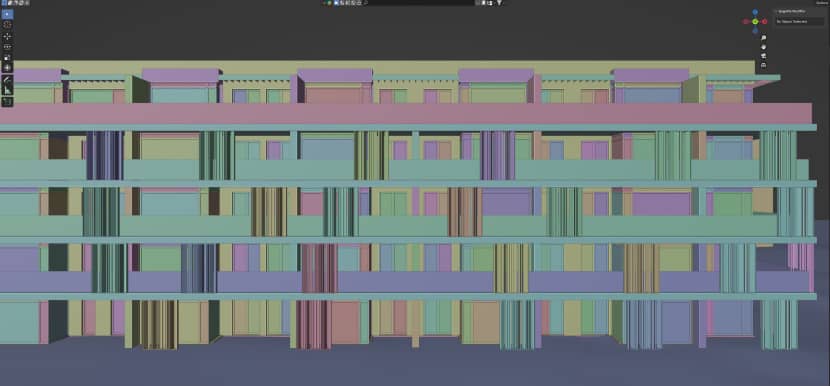
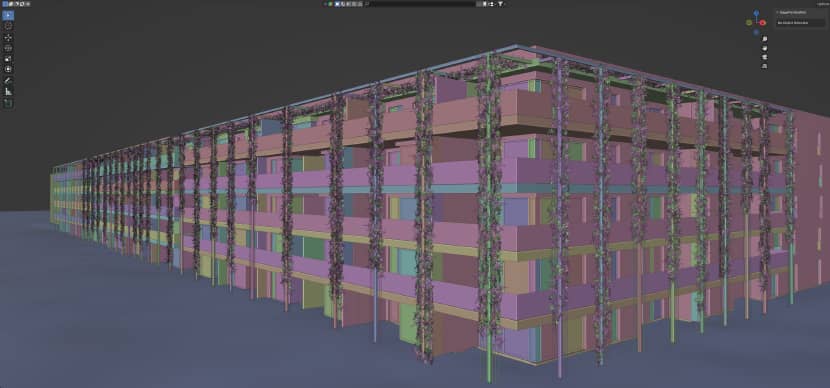
I took the environment and development from the received preliminary draft of the Land Development Plan and from Google Maps to well mark the shoreline of our wonderful lake. I adapted everything only to what will be visible in the cameras, in a given shot.
After modeling buildings, I always set and select shots, so as to optimize the scene as much as possible and not waste time on unnecessary elements that, firstly, will not be visible in the camera, and secondly will eat up unnecessary RAM memory so rendering will not be as pleasant and fast as we would like.
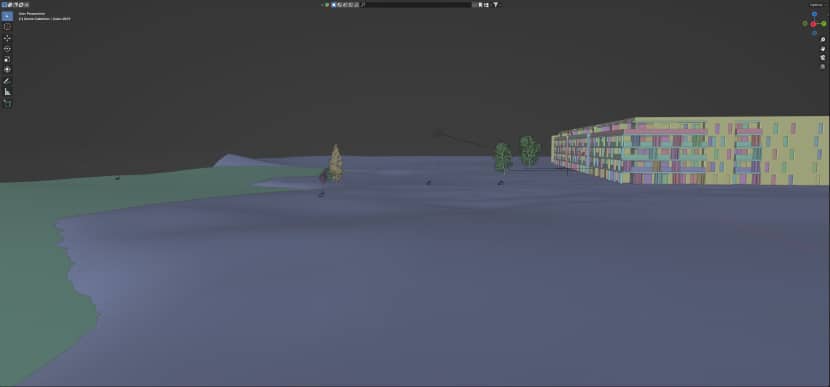
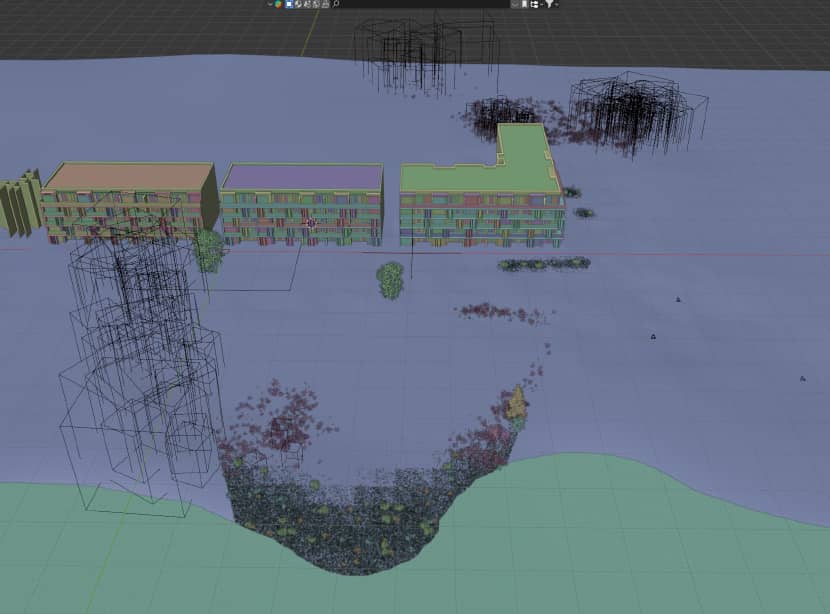
Composition.
When working on my cameras, the essential Renderset PRO helps me. With it, I can assign different image ratios, a separate HDRI map, and exposure and color balance to each camera. It also aggregates all the important camera settings like DoF or lens size settings in one place. And most importantly, it helps us to automatically turn on and off a given collection for a selected shot.
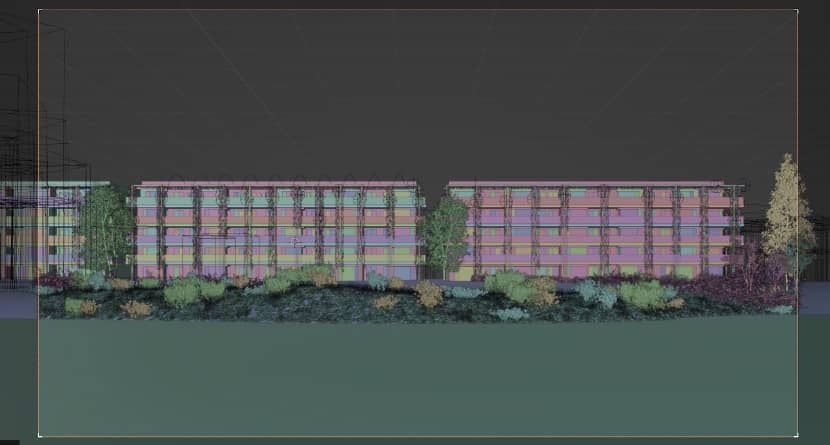
In general, the scene and the model of the environment is quite simple, without elevations and other additional problematic places that would obscure the building.
For the grass I used the add-on INS Grass vegetation with Geo Scatter and their BIOMES, two of them are Rockplain 4 & Bushes 08, so to complete and unify the shore of our lake.
Single trees are models from the library, they come from 3dsky and 3D Shaker.
On the other hand, complementary trees are biomes GeoScatter - Forest 08.


Lighting.
One of the key aspects of achieving the photorealistic look we strive for is lighting—and, perhaps even more importantly, the shadows it creates through its interaction with the environment. The interplay of light and shadow defines the volumes within the scene, and emphasizing these volumes is what ultimately brings the image to life, making it feel convincingly realistic.
In this project, I used absolutely basic Shaders, using Sky texture for lighting and adjusting the colors and saturation of our sky. In some shots, I changed the sky in Photoshop to better reflect reality.

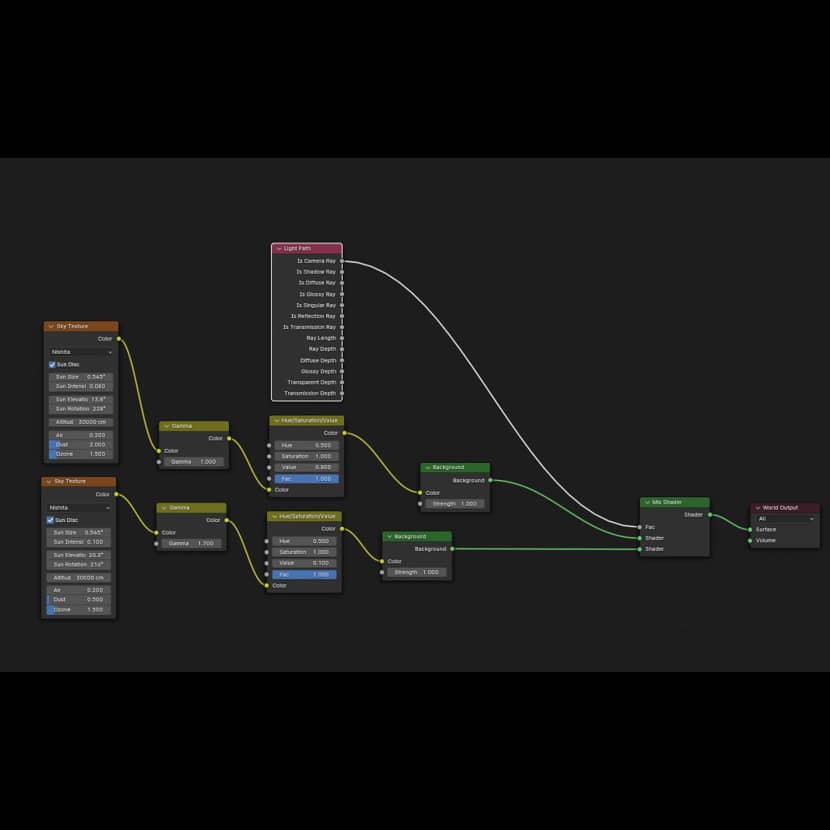
For night lighting I also used a simple Sky texture.

Post-Production.
As always, I do post-production in Photoshop. I usually use the Camera Raw filter to make some final changes.
In this project, I edited a little bit the sky, in addition to livening up the scene I had to add people and birds. I also used LUT filters for Photoshop, which gave some intensity to the colors in the scene and finally, I added a vignette.
Below you can see the comparison Render straight from Blender/post-production in Photoshop.
In my opinion, post-production won’t fix the poor lighting in 3D. Like rendering, it's unlikely to be very good without post-production. Everything should be done in moderation. So try to get the best effect possible in 3D, and then adjust it in post-production, taking all aspects into account.
Final Images.
Below you can see all versions of the concept.



It's over!
I hope my article was helpful, I'm at your disposal for any further questions. Just feel free to contact me via my social media below.
Finally, I would like to thank Rebus Render Farm and VWArtclub for the opportunity to present and promote my work on their great platforms.
Thank you for reading!
Mateusz Obniski.

About the artist
Mateusz Obniski, is a passionate Polish CG artist with over four years of experience in architectural visualizations. For Mateusz, turning his passion into his profession has been fulfilling. He finds inspiration in the expansive landscape of CG art, where every detail shapes perception differently for each viewer. Believing that artistic expression thrives through personal style, Mateusz encourages others to explore and refine their own unique approaches to visualization. Through his work and writing, he aims to inspire, educate, and offer new perspectives to fellow artists and enthusiasts alike.
