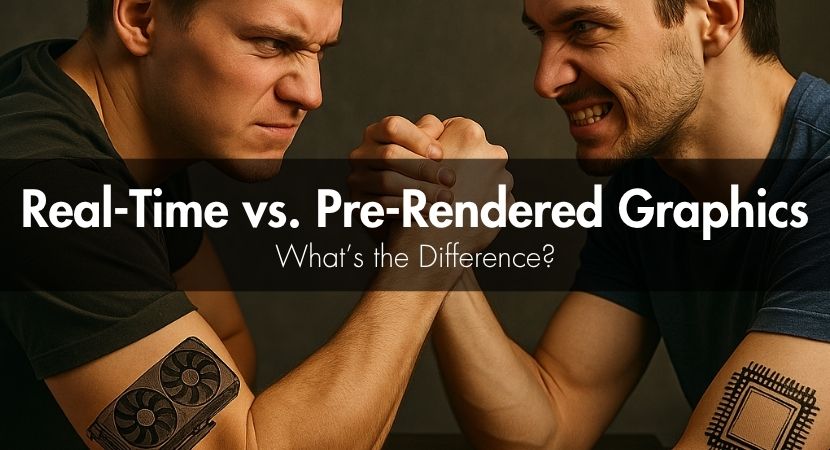
In the world of digital design, one of the first technical dilemmas a creative professional 3D artist will encounter is the decision between using real-time or pre-rendered graphics. For beginners, choosing the right one can feel overwhelming, especially when you’re just starting to explore CGI. In this article we'll try to break down both techniques in order to help you understand their fundamental differences and guide you in selecting the best fit!
These two rendering methods represent different philosophies in content creation. Each of them has distinct benefits, trade-offs, and ideal use cases. Before we go deeper to analyze them, it's wise to start with the very basic terms, something really useful for beginners.
Understanding the Basics of Rendering.
Rendering is the process of turning 3D data, such as shapes, textures, lighting, and camera angles, into a final 2D image or sequence of images (animation). It’s an essential stage in computer graphics, serving as the bridge between raw digital information and visual representation. You’ll find rendering used across multiple industries, from animated films and video games to architectural visualization and product design. Whether it’s a lifelike shot of a building’s facade or a cinematic dragon soaring through a fantasy sky, rendering brings these visions to life.
To dive deeper into the foundations of rendering, we recommend watching this short and insightful video from the CG101 series titled "What is Rendering?" It breaks down the concept in the simplest terms, comparing digital rendering to the way a traditional artist finishes a sketch with color and light. The video walks you through each stage of the rendering process, from setting up scenes and materials to the role of lighting and camera perspective, making it perfect for beginners trying to grasp how raw 3D elements transform into final great visuals.
What Is Pre-Rendering?
Pre-rendering is the traditional method of rendering graphics. It involves calculating every frame or image ahead of time, storing it as a static file such as a video or a series of images. Since this process doesn’t need to happen in real-time, artists can focus on perfecting each detail, adding high levels of realism, complex lighting, intricate shadows, and other post-processing effects.
This method is most commonly used in animated movies or cinematic cutscenes in video games. Think of Pixar films or the epic pre-battle scenes in games like "Final Fantasy"; these are pre-rendered to ensure the highest possible visual quality. The downside? It’s time-consuming and inflexible. Once the render is complete, changing even the smallest detail requires re-rendering the entire sequence.
And here is some of the history again, just to help demystify this method further. Check out this engaging explainer video on pre-rendered graphics below, with a humorous tone and nostalgic examples. It walks you through how game developers historically used pre-rendering to create the illusion of high-end 3D graphics, even on hardware with strict limitations. From the revolutionary visual impact of Donkey Kong Country on the Super Nintendo to the cinematic storytelling in Final Fantasy, this video provides a fun and informative look at how pre-rendered visuals shaped the gaming and animation industries.
What Is Real-Time Rendering?
Real-time rendering, as the name suggests, happens on the fly. This technique allows graphics to be generated and displayed simultaneously, providing interactive responsiveness. As a player moves through a video game world or a user explores a virtual showroom, the engine computes lighting, shadows, textures, and geometry in real time.
This method is most prevalent in video games, virtual and augmented reality applications, and interactive design tools. It’s fast and immersive, but comes with its own limitations. Achieving high-quality visuals in real time requires powerful hardware, and artists must often optimize assets to maintain performance, which can compromise visual fidelity compared to pre-rendered counterparts.
To better understand the depth and future of real-time rendering, this insightful video dives into the evolution of graphics in video games and the balance between rasterization and ray tracing. It explains how engines like Unreal manage different rendering paths, highlights how real-time ray tracing is reshaping the visual standards of modern games, and even demonstrates the capabilities of Blender’s Eevee and Cycles. This overview gives a compelling perspective on how real-time technology is rapidly catching up with pre-rendered visuals, and what that means for both game developers and 3D artists working across platforms.
Core Differences Between Pre-Rendered and Real-Time Graphics.
While both rendering methods serve similar goals, turning 3D data into engaging visuals, their execution and impact differ in several key ways, such as:
- Speed: Pre-rendering can be time-consuming, which is why a render farm is great for speeding things up. In contrast, real-time rendering provides instant feedback based on user interaction.
- Quality: Pre-rendered visuals generally boast higher quality, as there are no constraints on lighting calculations, resolution, or processing time.
- Hardware: Real-time graphics demand more powerful GPUs to maintain smooth performance, while pre-rendered scenes can be created on powerful workstations but played back on modest devices.
- Flexibility: Real-time allows for dynamic interactions and changes on the fly. Pre-rendered graphics are static and require full reprocessing for any change.
- File Size: Pre-rendered sequences are often larger in file size, especially in video format. Real-time scenes load assets dynamically, often requiring smaller memory footprints.
- User Experience: Pre-rendering offers a cinematic, linear experience. Real-time graphics enable exploration, control, and engagement.
When to Use Pre-Rendering vs Real-Time Rendering.
Choosing between these two approaches depends heavily on your project’s requirements. If you're creating an animated advertisement, a product teaser, or a short film where visual polish is paramount, pre-rendering is your go-to. It gives you full artistic control and allows for rich, detailed storytelling.
In contrast, real-time rendering is ideal for interactive experiences. For example, if you're designing a virtual showroom, a mobile game, or a real-time walkthrough for a client, this method delivers immediacy and user engagement. It’s also beneficial in prototyping or iterative design workflows, where instant feedback is essential.
Understanding the strengths of each can help you make smart, creative decisions and align your workflow with your project's goals. Now, if you're still a bit confused and ask yourself which method could work better for you, here is a video that has been recently shared by Coohom. Check it out for a closer look at how rendering methods directly impact the designer’s workflow. This video compares real-time and regular rendering using practical examples. It showcases how real-time rendering enables fast material and lighting adjustments, while traditional rendering focuses on precision and visual fidelity. With clear side-by-side comparisons and workflow insights, the video serves as a great reference for understanding how each method influences your creative process and which might be best depending on your goals.
Light, Shadows & Visual Fidelity.
Lighting is one of the key elements that distinguishes real-time from pre-rendered graphics. Pre-rendered scenes can use advanced techniques like ray tracing, global illumination, and volumetric lighting to produce photorealistic visuals. Artists can bake shadows, fine-tune reflections, and render at ultra-high resolutions without worrying about frame rates.
Real-time rendering, however, is getting increasingly sophisticated. With the rise of real-time ray tracing (RTX) and enhanced lighting engines in tools like Unreal Engine 5, the visual gap is narrowing. Yet, real-time still leans on tricks like baked lighting or screen-space reflections to maintain speed without overwhelming hardware. As a result, designers often balance between visual fidelity and performance when working in real-time environments.
Performance Considerations for Designers.
Performance is a critical factor when deciding between real-time and pre-rendered graphics. Real-time scenes need to be optimized for frame rate, resolution, and hardware compatibility. 3D artists must pay attention to polygon count, texture compression, and GPU/CPU balancing. Tools like Unity, Unreal Engine, and even Blender’s Eevee are tailored for real-time experiences, each with its own set of constraints.
Pre-rendered workflows, on the other hand, are usually more forgiving in terms of asset complexity. Since rendering is done before playback, artists can push visual limits using advanced simulations, complex shaders, and post-production enhancements in software like Blender’s Cycles or V-Ray.
Rendering in the Real World: Industry Examples.
Different industries have adopted both methods in unique ways. In architecture, pre-rendered flythroughs and stills are commonly used to present finished concepts with maximum realism. However, real-time walkthroughs are growing in popularity for their interactivity, allowing clients to explore a space freely.
In entertainment, animated films rely heavily on pre-rendering, while game development thrives on real-time performance. Advertising agencies often use a hybrid approach, pre-rendered scenes for promotional videos, and real-time 3D configurators for product interaction on websites.
Product designers use real-time rendering to prototype ideas quickly and iterate in virtual environments, but they may switch to pre-rendering for final marketing visuals. The automotive industry, for example, uses both real-time in configurators and VR, and pre-rendering for cinematic ads.
Finding the Right Rendering Fit.
There’s no universal winner in the pre-rendered vs real-time graphics debate. Instead, it’s about matching the method to your creative goals. Consider your timeline, budget, hardware resources, and desired user experience. Pre-rendering offers polish and depth, while real-time brings speed and interactivity.
As technology continues to evolve, the gap between these two approaches is shrinking. New tools are making real-time rendering more realistic, while pre-rendered workflows are becoming faster thanks to render farms, GPU acceleration and AI-powered denoising. For any designer, learning both methods can unlock new creative opportunities and better position you in the evolving digital landscape.
Whether you're animating a feature film or designing an immersive VR experience, understanding the difference between pre-rendered and real-time graphics is key to producing exciting visuals. The more fluent you become with both, the more versatile and valuable you’ll be as a digital creator.
We hope this article provided you with a solid understanding of the key differences between real-time and pre-rendered graphics, helping you determine when and why each method should be chosen to best realize your creative vision.
Kind regards & Keep rendering! 🧡
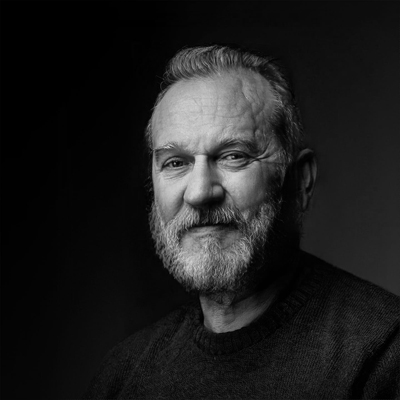
About the author
Vasilis Koutlis, the founder of VWArtclub, was born in Athens in 1979. After studying furniture design and decoration, he started dedicating himself to 3D art in 2002. In 2012, the idea of VWArtclub was born: an active 3D community that has grown over the last 12 years into one of the largest online 3D communities worldwide, with over 160 thousand members. He acquired partners worldwide, and various collaborators trusted him with their ideas as he rewarded them with his consistent state-of-the-art services. Not a moment goes by without him thinking of a beautiful image; thus, he is never concerned with time but only with the design's quality.

