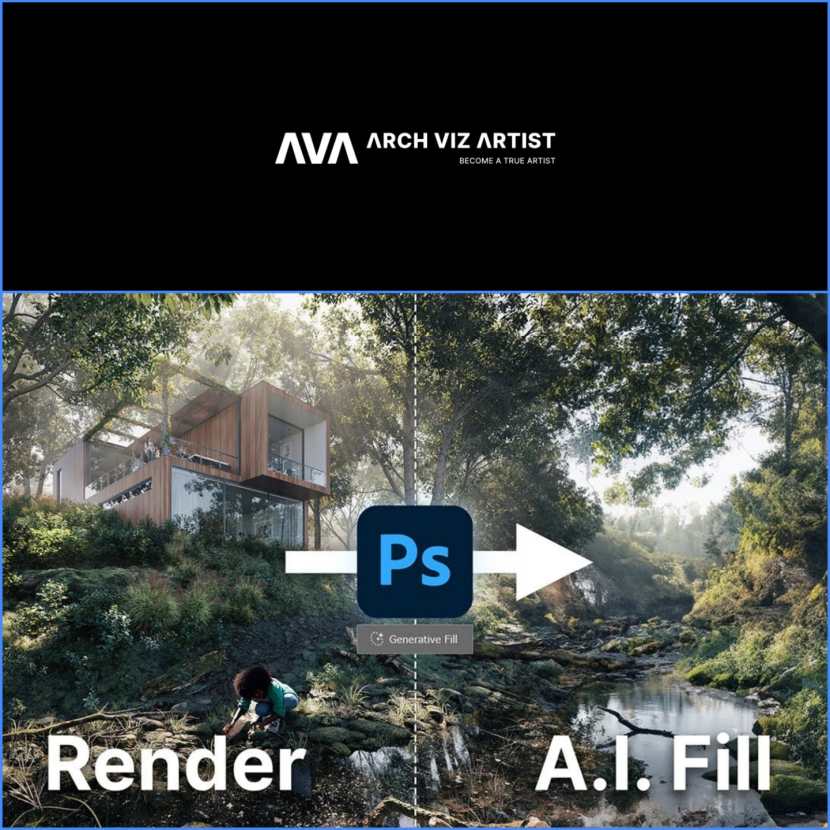
Arch Viz Artist just released a new video explaining how to use AI Photoshop Tool to generate Photo Fills.
Discover the new tool in Photoshop (Beta) called Generative Fill.
Join Aga in this video as she demonstrates its capabilities and how it can enhance your workflow when creating visualizations.
The tool is powered by Adobe Firefly generative AI, it enables you to create, add, remove, or replace images using simple text prompts.
⏱️ Timestamps
0:00 Intro
0:09 File Preparation
0:31 Contextual Task Bar
0:45 Generative Fill
1:06 Variations
1:39 The workflow
4:14 Small area (single object)
5:07 Adding characters to a visualization
5:31 When we can use this?
Check the video now!
Arch Viz Artist is dedicated to sharing knowledge of architecture, graphics, and architectural visualization.
