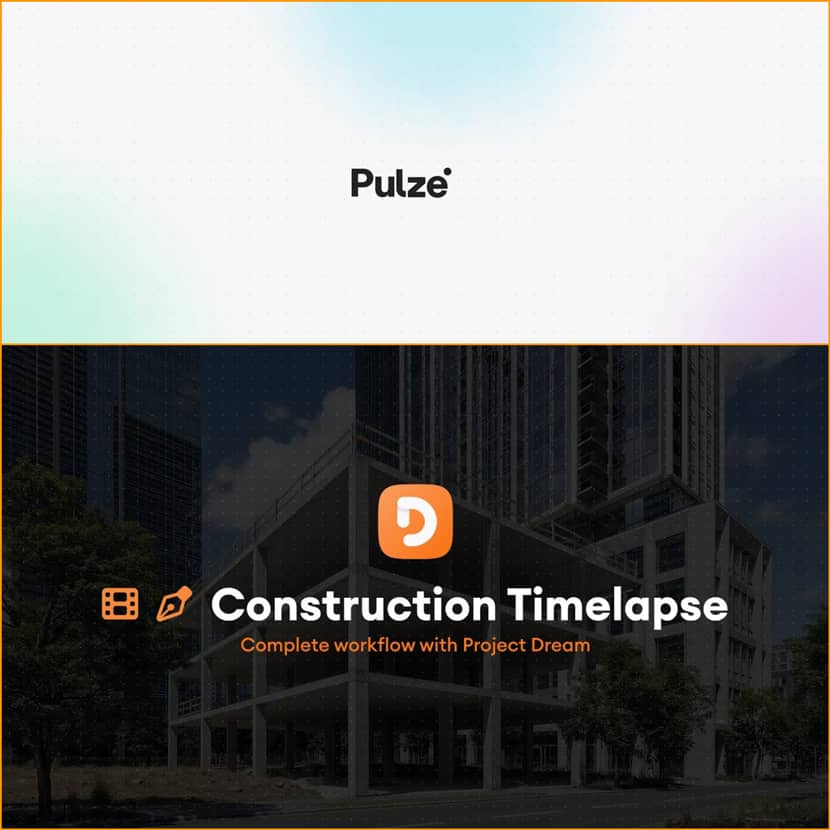
Have you ever wanted to create a complete construction timelapse from a single real estate rendering? Pulze demonstrates in this intriguing overview how their new AI-powered Project Dream tool can turn a still image into a realistic timelapse, from a blank storyline to completed building. Watch the process unfold in their video presentation!
From Still Image to Photoreal Buildout.
The first part of the tutorial shows how Project Dream can give a single architectural rendering life. It begins with a single still render and uses the Instruct Image function to produce two variants that depict distinct stages of construction: one one with an empty plot and another featuring the concrete frame of the building.
Visual consistency between each stage is ensured by additional prompts like “same camera angle,” “same lighting,” and “exposed concrete structure”. Cranes and other construction details can be used for increased realism. Once satisfied with the result, the Creative Upscaler is used with subtle presets to refine details while maintaining a high resemblance to the original render.
Breathing Motion Into Architecture.
The Animate Image feature is then used to make the static images come to life. Models that support a first-and-last-frame procedure, such as Google V3 and Clean 2.1 Prop, are used in the workflow.
The empty lot becomes the first frame, and the concrete structure becomes the last. The prompt “Photorealistic time-lapse animation from foundation to finish. The light will move, clouds will drift, and vegetation will sway with the wind.” guides AI to generate realistic motion and smooth transitions. Multiple iterations help perfect the animation flow until it feels natural and believable.
A fully dynamic building sequence is created by repeating the same procedure with fresh frame pairs if additional stages are required (such as adding cladding or final finishes).
Final Polish in Post.
The Video Upscaler with the AI Video Preset improves visual fidelity once all steps are complete. A video editor such as Adobe After Effects is then used to import the upscaled clips. For cinematic coherence, exposure matching, mild speed ramps, and a touch of film grain are applied.
Despite starting with a single still rendering, the end product is a smooth AI-generated construction timelapse that appears to have been shot by a real camera spanning months of building development.
🎥 Watch the full tutorial Below:
What is Project Dream?
Project Dream is an innovative AI-powered creative suite by Pulze, designed to simplify and accelerate visualization workflows. It enables artists to generate, animate, and upscale imagery directly from prompts and existing renders.
Pulze’s goal with Project Dream is to empower architects, designers, and visualizers to turn their imagination into motion effortlessly — whether crafting concept art, marketing animations, or experimental sequences like this timelapse. The tool integrates naturally with Pulze’s broader ecosystem of artist-focused workflow solutions, bridging the gap between static and dynamic visualization.
Pulze is a Budapest-based software company founded by a group of passionate developers and CG professionals. Their mission is to make the daily work of artists simpler and more efficient through intuitive workflow tools. From Scene Manager and Render Manager to their latest AI-powered innovation Project Dream, Pulze continuously pushes the boundaries of smart visualization technology for the architectural and creative industries.

