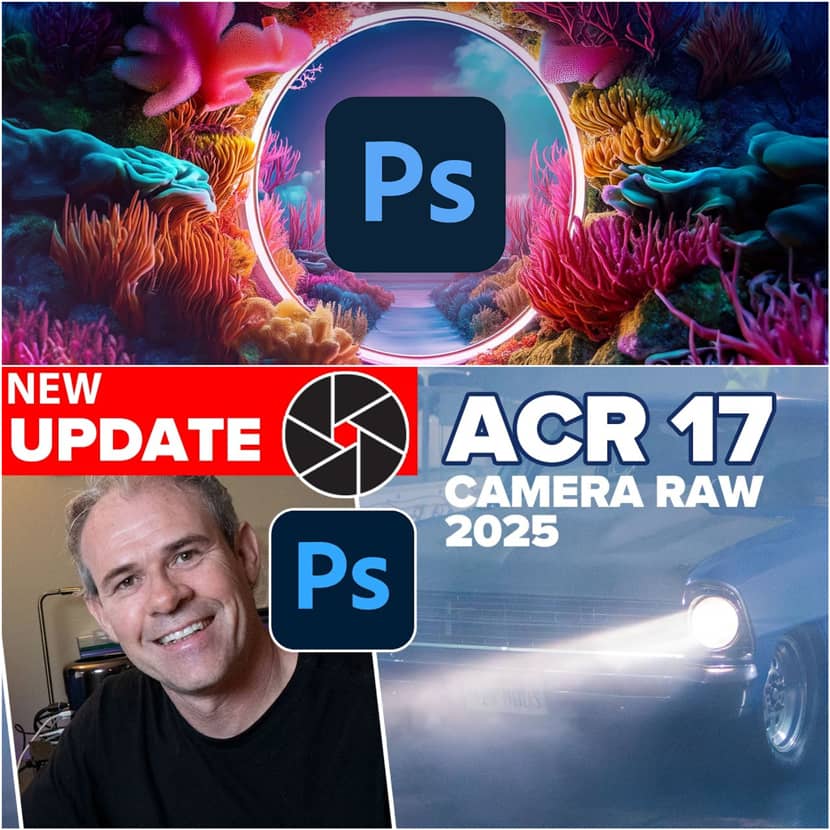
Adobe Camera RAW (ACR) has seen some exciting updates in its version 17, packaged with Photoshop 2025. These new tools will help your workflow and give your images a level up. Read the article to learn more about this powerful update and explore how it enhances your creative process!
AI-Powered Noise Reduction.
One of the most impressive additions to Camera RAW 17 is the enhanced AI Noise Reduction. This update allows photographers to reduce noise in high-ISO images with remarkable precision. Users can find this option under the Detail tab, where the Denoise feature has been significantly refined. The tool also supports more file types, including iPhone ProRAW and Google Pixel RAW formats.
For example, in testing on high-noise images shot at ISO 25,000, ACR's denoising produced really good results, retaining much of the original detail while eliminating the grainy texture. Additionally, users can adjust the level of noise reduction according to their desire, making the tool much more flexible.
Adobe Adaptive Profiles.
This update also brings new profile options, especially the Adobe Adaptive profile, which enhances HDR images. Profiles alter how RAW data is interpreted, offering more dynamic and fine results. This is noticeably beneficial for photographers working with merged HDR images, as it serves as an excellent base before applying any further adjustments.
Super Resolution and RAW Details.
Camera RAW 17 continues to support Super Resolution, a feature that uses machine learning to double the linear resolution of your images. While denoising and Super Resolution can't be applied simultaneously, both tools offer quality on detailed or large-format prints.
Generative Expand: A Game Changer for Composition.
One of the most talked-about new tools in Camera RAW 17 is Generative Expand. This feature allows users to expand the edges of an image when cropping. It's perfect for straightening photos or fixing slight composition errors without losing any part of the image. The tool provides three variations, giving you flexibility in choosing the best result.
It's essential to note that the current iteration of Generative Expand is better suited for low-resolution outputs such as social media. For high-resolution or print-quality images, the generated content may not always match the original image quality. This limitation is most evident in complex panoramas, where more significant areas of missing data are more challenging for the tool to replicate with high accuracy.
Generative AI Remove and Select Objects.
Another helpful feature update is the Generative AI Remove tool, which now includes the ability to "Circle Select objects." This makes it easier to isolate and remove unwanted elements from your images. You can also protect specific areas using the Attract option, ensuring that only the selected part of the image is modified. It actually works best on smaller objects and regions, providing three variations as well.
For larger objects, the tool might face difficulties with resolution mismatches, especially if the area being replaced exceeds 1,000 pixels. Except for this limitation, it's a highly effective feature for minor edits.
Conclusion.
Adobe Camera RAW 17 offers a range of tools that empower photographers and image makers to achieve professional-quality edits with less effort. Whether you're reducing noise, enhancing HDR images, or expanding your compositions, this update takes ACR's capabilities to the next level. While some features may have limitations in high-resolution scenarios, the update delivers an array of options that will benefit all possible users.
Check the video presentation and watch the new features of Speedtree's 10 version in action:
photoshopCAFE, with more than 325,000 subscribers and 31 Million views on YouTube, offers informative tutorials for post-production techniques in Photoshop.

