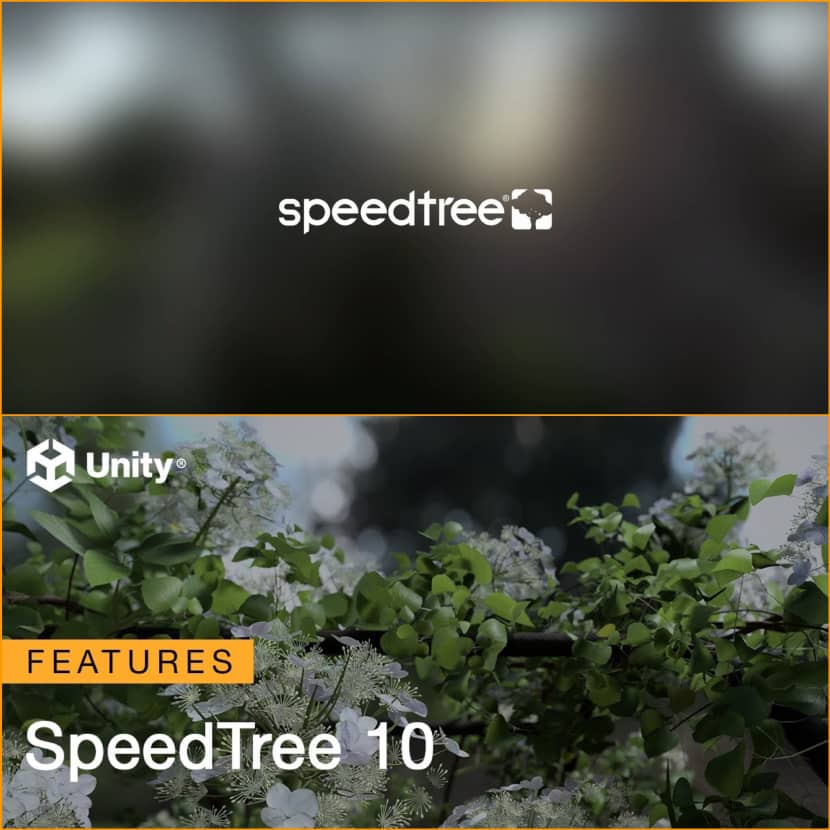
SpeedTree has been an industry-standard solution for creating digital vegetation for quite some time, and companies have praised its modularity. With its latest release, version 10, the software released some fantastic and handy features. Read the article, watch the video presentation, and stay up to date!
In this article, we will walk through some of the great new features of SpeedTree 10 and its impact on 3D artists and the game industry. Continuing with the power of SpeedTree 10, several new features were incorporated in the latest version, which presents a vast step in the innovative aspects of tree and plant models and enhancements that make artists control structures at it and how trees and plants were designed, rigged, and animated.
A New Era for Vegetation Creation.
New features in Speedtree 10 that have been included help to enhance the creation process of realistic and dynamic vegetation models. Among them, there is the new Vine Generator, a set of features that allows artists to generate elegant, interactive vines that can suspend, crawl, or contort through any scene. Whether you want to create a dense jungle or a beautiful garden, the software gives the liberty the user to either let the Vine Generator generate a vine map procedurally or place them out manually to have more control over it.
The vines aren’t just static as they interact with their surroundings, responding to gravity and other forces like wind. This realism is not only visually compelling but also practical for both game environments and cinematic shots, where natural interactions between objects and vegetation are essential.
Precision and Control with the Trim Brush.
Other new features of SpeedTree 10 include the Trim Brush, one of the additions to the Freehand Pruning tool, which was remodeled. It, in particular, enables artists to cut or shrink branches, as seen in the viewport. The graphical user interface allows you to swipe a cursor over the branches and modify them in real-time to get the desired appearance of the tree of your choice. No matter if you are carving one branch to unbelievable fineness or completely changing the contour of an entire tree, the Trim Brush will do this quickly and easily.
The inclusion of the Trim Brush epitomizes just how heavily artistic flare and thought-process is entwined with the technical functionality of SpeedTree 10, giving the consumers, regardless of what ‘level’ they are at, a great range of techniques to utilize.
Precision and Control with the Trim Brush.
The newest SpeedTree revision 10 has also expanded how artists can mainstream meshes into vegetation. The new system, Mesh Spines, lets users create additional geometry off a mesh with procedural geometric controls that undoubtedly make it easier to generate unique shapes and apply somewhat complicated animations. This is particularly useful for artists who are developing nonlinear samples that would necessitate significant communication between the plant and its surroundings, including wind or cutting force on trees, for example.
The fact that you can now add mesh and procedural elements together is very useful in the hands of animators and VFX artists because it offers them more freedom in the management of the trees and plants in the scene.
Shade Pruning: A Performance-Boosting Innovation.
For the covering environmental artists, performance is usually a critical issue when executing large-scale artwork. A new approach to handling shade pruning is a rather smart method implemented in SpeedTree 10 that balances the poly count and the looks of a model. Introduced in Shade Pruning, the interior shaded portions of a tree are erased automatically but only the external visible leaves are retained, and this omits a lot of geometry while retaining the natural look of the tree. This feature is highly beneficial for projects that require following the movement in the dense forest or the amount of foliage.
A Sleek New Interface for Enhanced Usability.
The features that come with SpeedTree 10 are not only about new tools; the application offers a redesigned interface that allows users to work faster. These are enhanced window docking, more stylish fascia and smarter placement of buttons and icons to improve the navigation aspect of the new interface. Also, the expanded feature set of SpeedTree has a new Export System to present game and cinema presets for export and make artists focus on creativity rather than problems with exporting.
Conclusion: A Powerful Tool for Artists and Developers Alike.
With these new features, a new standard for digital vegetation creation has arisen. From the dynamic Vine Generator to the precision of the Trim Brush and the powerful Mesh Spines system, artists now have access to a wide range of tools that make it easier to create realistic and interactive vegetation. With performance-enhancing innovations like Shade Pruning and a streamlined interface, SpeedTree 10 is a must-have for any 3D artist looking to bring their natural environments to life.
For more information, visit the official SpeedTree Website.
Check the video presentation and watch the new features of Speedtree's 10 version in action:
SpeedTree is an industry-leading software tool to create realistic 3D vegetation for games, films, and visualizations. Known for its ability to generate highly detailed trees and plants, SpeedTree offers a range of procedural modeling tools that allow artists to easily design, animate, and integrate digital foliage. The software’s intuitive interface and powerful features, like wind simulation and growth animation, make it a popular choice for creating natural environments that respond dynamically to the elements. Widely used in top-tier video games and blockbuster films, SpeedTree remains a vital tool for bringing nature to life in the digital realm.

